JetUML File Format
JetUML uses an open file format to store diagram information. This means that anyone can:
- Programmatically generate UML diagram files and open them in JetUML, or
- Read and manipulate diagram files outside of JetUML.
JetUML stores diagrams in JSON notation using a format specified using JSONSchema Version 2020-12. There is one format for each diagram type. These formats follow the same design and only vary in the types of nodes and edges involved.
Schemas
The schemas can be used to interpret and validate diagram files outside of JetUML.
- Class Diagram (
.class.jet) - Object Diagram (
.object.jet) - Sequence Diagram (
.sequence.jet) - State Diagram (
.state.jet) - Use Case Diagram (
.usecase.jet)
Diagram Validation in JetUML
JetUML performs three types of validation when loading a diagram file:
- Syntactic: If the file does not contain well-formed JSON notation, a syntactic error will be reported;
- Structural: If the JSON file can be read but the information it contains cannot be assembled into a diagram, a structural error will be reported. An example of structural error is trying to add a node of an invalid type to a diagram (for example, a state transition edge to a class diagram). Most, but not all, structural errors would be detected by validating a file against the suitable schema.
- Semantic: JetUML only renders diagrams that respect a set of semantic diagramming rules. If a diagram file can be loaded and converted to a diagram, but this diagram violates one or more semantic rules, a semantic error will be reported. An example of semantic error is a self-generalization (i.e., a class that generalizes itself). JetUML diagrams must be semantically valid to be rendered because the rendering requires some semantic properties to hold.
File Format History
Schemas are distinguished using the first JetUML release that used a given format. The current schema version is 3.0, meaning that diagram files created by any version of JetUML since 3.0 (inclusive) use the same format. Diagrams created with versions 2.1-2.6 can be upgraded automatically by loading them using JetUML 3.5, which included an automatic version migrator. This migrator was retired for version 3.6.
A Simple Example
This class diagram has the following encoding.
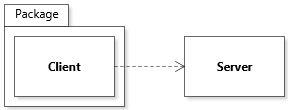
{
"diagram": "ClassDiagram",
"version": "3.9",
Each diagram file has four required attributes: diagram, version, nodes, edges. The values allowed for diagram are encoded in the enumerated values of type DiagramType.
"nodes": [
{
"x": 430,
"y": 190,
"id": 1,
"type": "ClassNode",
"name": "Client",
"attributes": "",
"methods": ""
},
The attribute nodes is an array of objects, each representing a node in a UML diagram. All nodes must have the attributes x, y, id, and type. The values for x and y are the position of the node’s top-left corner on the canvas (coordinates increase going right and down). The id node is an arbitrary integer used for internal reference. This id only needs to consistently refer to the node within the diagram file. The type corresponds to the type of node to be loaded (see classes in org.jetuml.diagram.nodes for the list). The other attributes are properties of the node and depend on the node type (see method buildProperties() of a given node type to see its required properties and their type).
{
"x": 600,
"y": 190,
"id": 2,
"type": "ClassNode",
"name": "Server",
"attributes": "",
"methods": ""
},
{
"x": 420,
"y": 160,
"id": 0,
"type": "PackageNode",
"name": "Package",
"children": [
1
],
}
],
Some nodes have children. The parent-child relation indicates a semantic dependency. Some nodes require a parent, and some can optionally have one. For example, a class node can both be a root node or a child node of a package node (as in this example). In contrast, a field node in an object diagram must be a child of an object node. See the code of corresponding nodes for details (methods Node#allowsAsChild and Node#requiresParent specify this behavior). The parent-child relation between nodes is encoded by having the parent list the ids of all their children in the children array.
"edges": [
{
"type": "DependencyEdge",
"start": 1,
"end": 2,
"middleLabel": "",
"directionality": "Unidirectional"
}
]
}
Edges are encoded similarly to nodes, except that they don’t have a position or id. Instead, edges have a required start and end attribute. The value of these attributes is the id of the nodes that the edge links. The edge’s type value determines the class that implements the edge (see classes in org.jetuml.diagram.edges for the list), and method buildProperties() of a given edge type will provide its required properties and their type.